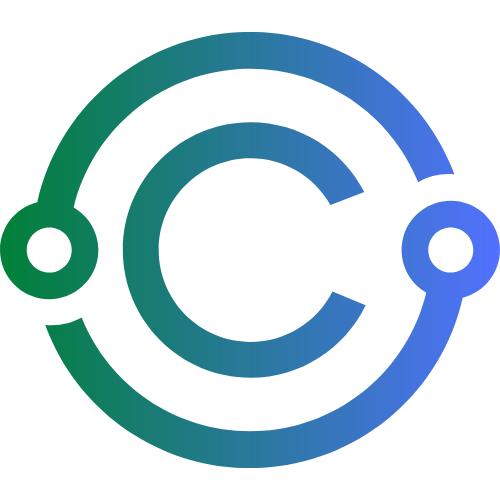How to Use LinkedIn to Find Hidden Job Opportunities

If you're only using LinkedIn to apply for jobs through the “Jobs” tab, you're missing out.
LinkedIn isn't just a job board—it’s the world’s largest professional networking platform with over 1 billion users globally. And while companies do post job openings, many of the best roles are filled before they’re ever listed.
That’s why understanding how to use LinkedIn to find hidden job opportunities can give you a massive edge over other candidates.
In this guide, we’ll break down:
- How the hidden job market works
- How to optimize your LinkedIn profile
- Ways to network strategically
- How to find unlisted roles using search tools
- A real case study
- Smart tools to enhance your LinkedIn job search
Let’s turn LinkedIn into your job-hunting power tool.
1. What Is the Hidden Job Market?
The hidden job market refers to roles that:
- Are filled internally before going public
- Are posted only on company sites
- Are filled via referrals and professional networks
- Are created for candidates companies really want
LinkedIn is where much of this happens. Hiring managers scout profiles. Employees refer people they know. Recruiters message promising talent even before roles are open.
2. Step One: Optimize Your LinkedIn Profile for Visibility
✅ Headline (More than just your job title)
“Digital Marketing Specialist | SEO + Paid Media | Helping brands grow faster”
✅ Profile Picture + Banner
- Use a clear, professional photo
- Add a background banner that reflects your field (free designs at Canva)
✅ About Section
- Use 3–4 short paragraphs or bullet points
- Mention key skills, industries, achievements, and what kind of role you're seeking
✅ Featured Section
- Upload your resume, portfolio, or links to work samples
✅ Skills & Endorsements
- Add 10–15 relevant skills
- Ask peers to endorse you for key ones
✅ Custom URL
- Change your profile URL to something clean like linkedin.com/in/yourname
3. Turn on “Open to Work” Without Broadcasting It
Go to your profile > Click “Open to” > “Finding a new job”
Choose “Recruiters only” visibility
This allows recruiters to find you in search without showing the green #OpenToWork banner to your network.
4. Build a Keyword-Rich Profile for Search
Recruiters use Boolean search to find candidates.
Make sure your headline, about section, and job descriptions include:
- Common job titles (e.g., “Product Manager,” “Data Analyst”)
- Industry keywords (e.g., SaaS, e-commerce, agile, UX)
- Tools and certifications (e.g., Figma, SQL, HubSpot, PMP)
Tool to help: Jobscan LinkedIn Optimizer
5. Network Strategically (Without Feeling Awkward)
✅ Make a Target List
- 10–20 companies you want to work for
- Use Crunchbase or LinkedIn Company Search to find growing teams
✅ Connect With:
- Recruiters and HR reps
- Team leads and hiring managers
- People who recently joined your dream companies
✅ Message Script:
“Hi [Name], I admire the work your team is doing at [Company]. I’m currently exploring new roles in [Field] and would love to connect and learn from your experience.”
Don’t ask for a job—ask for insight.
6. Engage Like a Pro (This Is Where the Hidden Roles Are)
Many hiring conversations begin in comments, not DMs.
✅ Follow and engage with:
- Leaders in your industry
- Companies you’re targeting
- Hashtags like #NowHiring, #UXDesignJobs, #WomenInTech
✅ Comment Tips:
- Add value: respond with a takeaway or question
- Keep it respectful and relevant
- Avoid self-promotion
✅ Post once per week:
- Share thoughts on your field, challenges, or career lessons
- Link to a project you completed or a case study
7. Use LinkedIn’s Job Search Features—Smarter
✅ Set Job Alerts
- For specific companies and job titles
✅ Filter Smartly
- “Under 10 applicants” filter helps you apply early
- “In your network” shows jobs where you have connections
✅ Follow Company Pages
- Engage with their content
- Watch for hiring signals (e.g., “We’re growing fast” posts)
8. Find Hidden Opportunities in Company Posts
Many hiring managers post open roles before they hit the job board.
✅ Check the “Posts” tab of:
- Company pages
- Team leads or department heads
✅ Use Boolean search:
site:linkedin.com/in “hiring UX designer” AND “London”
9. Ask for Referrals—The Right Way
✅ Identify connections working at your dream company ✅ Send a polite, tailored message
Referral Message Example:
“Hi [Name], I came across a [Job Title] opening at [Company] and noticed you work there. I’ve followed the team’s work for a while and would love to apply. If you feel comfortable, I’d be so grateful if you’d refer me or point me in the right direction.”
Pro tip: Include the job link and why you're a great fit.
10. Real Case Study: How Aamir Found a Job Before It Was Posted
Background: Aamir, a UX designer based in Dubai, had been applying online with no luck.
What he did differently:
- Updated his LinkedIn with keyword-rich content and a portfolio link
- Started commenting on posts by heads of design at tech startups
- Reached out to a hiring manager whose post said “We’re quietly looking for a designer soon…”
Message:
“Hi [Name], I loved your post about the mobile redesign process. If you’re exploring new design hires, I’d love to share my portfolio. I’ve done similar work in fintech and always happy to talk.”
Result: He was interviewed and hired before the role went live.
Takeaway: Visibility and timing matter as much as qualifications.
11. Tools to Supercharge Your LinkedIn Job Search
- Teal Chrome Extension – Save jobs and autofill applications
- Crystal – Understand communication styles
- Shield App – Analytics for personal LinkedIn content
- Resume Worded LinkedIn Review
12. Mistakes to Avoid
❌ Using a vague headline like “Seeking new opportunities”
❌ Connecting without a note (especially with hiring managers)
❌ Lurking but never engaging
❌ Copy-pasting the same message to 20 people
❌ Ignoring your own profile—it’s your best recruiter
Final Thoughts: LinkedIn Is a Search Engine, Not Just a Feed
The most valuable jobs are often never publicly posted. They’re filled through networks, referrals, and personal outreach.
By positioning your profile strategically, engaging with intent, and building relationships—not just applications—you’ll unlock access to opportunities most job seekers never see.
LinkedIn isn’t just where you show up. It’s where you stand out.
More from UJ+:
Subscribe to UJ+ for weekly job search playbooks, message scripts, and real-world case studies to help you get hired faster.